When it comes to building or upgrading a computer, choosing the right processor is like solving a tricky puzzle. A processor is the heart of the system that handles everything from running your favourite apps to ensuring smooth gaming sessions. But with so many processors out there, how do you figure out which one is the perfect match for your needs? In this guide, we’ll help you navigate the world of processors, breaking down the options for the best processors for computers available and how to pick the one that’s just right for you. By the time you’re done reading, you’ll know exactly what to look for, making your decision easy and stress-free. Ready to power up your PC? Let’s dive in!
What is a Processor?
A processor, often referred to as the CPU (Central Processing Unit), is the brain of your computer. It’s the component responsible for executing instructions and performing calculations that power everything you do on your device. Whether it’s browsing the internet, playing games, editing videos, or running complex software, a processor is what you need to achieve it all.
In simple terms, if your computer were a factory, the processor would be the manager, coordinating all the workers (other components) to get tasks done as quickly and efficiently as possible.
Key concepts of processors that you must know about:
- Cores and Threads
A core is an individual processing unit within a CPU that is capable of executing tasks independently. More cores mean the CPU can handle multiple tasks simultaneously. While threads are virtual divisions of a core that allow it to process multiple tasks at once. More threads enable smoother multitasking and better performance.
- Clock Speed (GHz)
Measured in gigahertz (GHz), clock speed determines how fast the processor can execute instructions. Higher clock speeds mean quicker task completion.
- Cache Memory
This is a small amount of super-fast memory built into the processor. It stores frequently used data, allowing the CPU to access it quickly without slowing down RAM or storage.
- Socket Compatibility
Processors are designed to fit specific motherboard sockets. Always check compatibility before buying a processor.
- TDP (Thermal Design Power)
This measures the heat output of a processor, expressed in watts. Higher TDP processors may require better cooling solutions.
- Overclocking
Some processors allow you to push their clock speeds beyond the factory settings, a process called overclocking. This can improve performance, but it often requires advanced cooling and void warranties.
Top 10 Processors for Computers in India
Intel Core i5 12400F 12 Gen Processor

Have you ever wanted a processor that fits right into your mid-range budget but performs like a champ? The i5-12400F might just be the upgrade your PC has been waiting for. A part of Intel’s 12th Generation Alder Lake family, it comes with 6 performance cores, 12 threads, and clock speeds reaching up to 4.4 GHz. Whether you’re an aspiring gamer or a productivity enthusiast, this is one of the best processors for computers that packs everything you need to get started.
Features and Unique Selling Points:
- Advanced Performance—Intel’s Alder Lake architecture ensures faster processing and better efficiency for demanding applications. With 6 performance cores and no efficiency cores, it’s optimised for tasks that need raw power.
- Dual Memory Support—This processor provides flexibility in both DDR4 (up to 3200 MHz) and DDR5 (up to 4800 MHz) RAM compatibility, making it adapt to your memory configuration seamlessly.
- High-Speed Connectivity—This processor supports PCIe 5.0 and PCIe 4.0, unlocking ultra-fast data transfer rates for high-performance components like graphics cards and storage drives.
- Low Power, High Efficiency—Consuming a base power of just 65W, the i5-12400F delivers top-notch performance without demanding heavy cooling solutions.
| Pros | Cons |
| Tailored for gamers | Some didn’t like the fan quality |
| Excellent price-to-performance ratio | Requires a separate graphics card |
| Highly functional processor | |
| Value for money |
Best For: This processor is perfect for gamers and tech enthusiasts looking for a cost-effective yet powerful CPU to build or upgrade their PCs.
AMD Ryzen 5 5600GT Desktop Processor

Balancing performance and practicality, this AMD Ryzen 5 5600GT is a powerhouse designed to handle multitasking, gaming, and creative workflows effortlessly. With 6 cores, 12 threads, and integrated Radeon Graphics, this processor eliminates the need for a dedicated GPU for light gaming or basic visuals. If you’re upgrading a PC without a dedicated GPU or need a processor that can handle light gaming and multitasking, the Ryzen 5 5600GT is a great fit.
Features and Unique Selling Points:
- Built-In Radeon Graphics—The 5600GT comes equipped with integrated Radeon Vega 7 Graphics, running at 1.9 GHz, making it perfect for casual gaming, streaming, or basic graphical tasks without needing a separate graphics card.
- Zen 3 Architecture—The processor is built on AMD’s Zen 3 architecture, offering improved efficiency and higher instructions per cycle (IPC). With a 7nm process, it delivers remarkable performance, keeping power consumption low.
- Boost and Base Clock Speeds—It has a base clock of 3.6 GHz and the ability to turbo up to 4.6 GHz, ensuring smooth performance across demanding tasks.
- Efficient Cooling Solution—The Wraith Stealth cooler is included in the box to ensure the CPU runs cool and quiet, even under heavy loads. Its 65W TDP makes it energy-efficient and suitable for compact PC builds.
| Pros | Cons |
| Dual-channel DDR4 memory | Limited PCIe 3.0 support compared to newer standards |
| Excellent responsiveness | |
| Powerful IGP | |
| Reliable performance |
Best For: This processor is ideal for budget-conscious gamers, casual creators, and everyday users who want a balance of performance and value.
Intel Core i9-14900K Desktop Processor

When you demand nothing but the best, the Intel Core i9-14900K delivers. Packed with 24 cores (8 Performance + 16 Efficiency) and turbo speeds of up to 6.0 GHz, this processor is engineered to shatter boundaries. Designed with the latest hybrid architecture and support for cutting-edge technologies, this processor ensures your system is ready for anything you throw at it. Get this processor now and execute every task with lightning speed and precision.
Features and Unique Selling Points:
- Incredible Clock Speeds—Boasting a max turbo frequency of 6.0 GHz, this processor delivers exceptional responsiveness, whether you’re playing competitive games or editing 8K videos. This makes it a top contender for anyone looking for the best computer processor in the market.
- PCIe 5.0 Support—This processor is compatible with the latest PCIe 5.0 and 4.0 standards, which enables lightning-fast data transfers and next-gen performance for GPUs and SSDs.
- Integrated Graphic Card—The integrated GPU supports up to four displays and resolutions as high as 7680 x 4320 @ 60Hz, ensuring smooth visuals for general use even without a discrete graphics card.
- Dual Memory Compatibility—It supports both DDR5 (up to 5600 MHz) and DDR4 (up to 3200 MHz) memory, offering flexibility for cutting-edge builds and budget-friendly upgrades.
| Pros | Cons |
| Industry-leading clock speeds | High power consumption |
| 36MB massive cache | Premium pricing |
| High memory bandwidth | |
| Integrated security features |
Best For: This processor is good for high-end buyers who are into gaming or professional creators. It is also perfect for streamers who manage simultaneous gaming and broadcasting.
AMD 3rd Gen Ryzen 9 3900X Processor
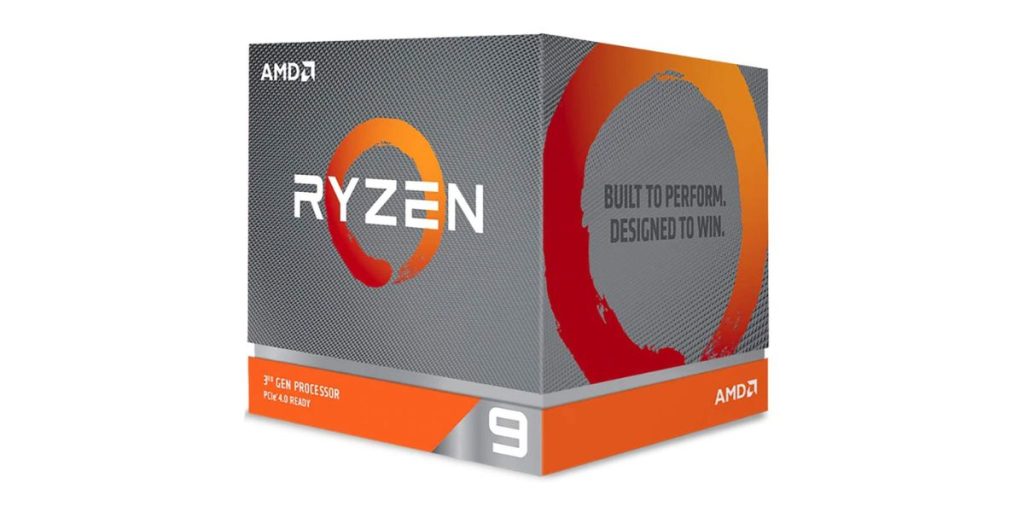
Unleashing multicore power for gamers and creators with AMD Ryzen 9 3900X processor. The definition of high-performance computing, this processor features 12 cores and 24 threads to handle the most demanding tasks with ease. Also, with a base clock of 3.8 GHz and a boost clock of up to 4.6 GHz, it’s engineered for gamers, creators, and professionals who refuse to compromise. One of the best processors for computers, it is perfect for uncompromising performance.
Features and Unique Selling Points:
- Smoother Gameplay—Equipped with AMD GameCache technology, the Ryzen 9 3900X processor reduces memory latency, ensuring higher frame rates in AAA games. With it, you can enjoy ultra-responsive performance, even in the most demanding titles.
- PCIe 4.0 Support—It supports 24 PCIe 4.0 lanes, which delivers twice the bandwidth of PCIe 3.0 for next-gen GPUs and SSDs. This makes it perfect for future-proof builds and power users.
- Precision Boost 2—Thanks to this technology, the processor dynamically adjusts clock speeds in 25 MHz steps, optimising performance for both gaming and productivity tasks without manual intervention.
- StoreMI Technology—AMD’s StoreMI technology allows you to combine SSD and HDD storage into a single hybrid drive, offering faster load times and improved storage efficiency.
| Pros | Cons |
| Integrated Ryzen master utility | No integrated graphics; requires a discrete GPU |
| Features RGB lighting | Higher TDP (105W) demands efficient cooling solutions |
| Includes Wraith Prism cooler | |
| High-speed data transfers |
Best For:
The Ryzen 9 3900X is perfect for gamers and streamers looking for silky-smooth gameplay and simultaneous broadcasting.
AMD Ryzen 3 3200G Desktop Processor

The AMD Ryzen 3 3200G is your ticket to smooth computing and gaming without breaking the bank. Designed with 4 cores and integrated Radeon Vega 8 Graphics, it’s perfect for those looking to build a versatile, cost-effective PC. Whether you’re diving into light gaming, streaming your favourite shows, or working on daily tasks, this processor delivers a powerful punch of performance and value.
Features and Unique Selling Points:
- Radeon Vega 8 Graphics—The integrated Vega 8 Graphics, with 8 compute units and a 1250 MHz clock, ensures seamless performance for basic gaming, streaming, and media consumption.
- Quad-Core Power—With four cores and four threads, this processor ensures efficient multitasking and smooth handling of applications such as web browsing, coding, and light photo editing.
- Energy-Efficient Design—Running on 65W TDP, this processor provides reliable performance while maintaining low energy consumption, making it ideal for compact or energy-efficient builds.
- Dual-Channel Memory Support—This processor supports dual-channel DDR4 memory with speeds up to 2933 MHz, ensuring responsive multitasking and faster data handling.
| Pros | Cons |
| Compact cooling solution | No PCIe 4.0 support for next-gen peripherals |
| Reliable gaming performance | |
| Easy upgrade path | |
| Budget-friendly choice |
Best For: The Ryzen 3 3200G is ideal for budget gamers, home users, and students who want a reliable processor for light gaming, media streaming, and productivity tasks.
Intel Core i7-14700K Desktop Processor

The Intel Core i7-14700K strikes the ideal balance between high performance and efficient multitasking, making it a versatile choice for gamers and professionals. With 20 cores and 28 threads, this 14th Gen processor is built to handle demanding applications, intense gaming, and complex workflows with ease. As one of the best processors for computer builds, it features an incredible boost clock of up to 5.6 GHz, ensuring ultra-smooth performance for even the most resource-hungry tasks.
Features and Unique Selling Points:
- Hybrid Core Architecture—Featuring 8 P-cores for heavy tasks and 12 E-cores for background processing, this architecture ensures efficiency and speed without compromise.
- Unmatched Clock Speeds—This processor boasts a 5.6 GHz max turbo frequency, delivering exceptional responsiveness for gaming, video editing, and more. It handles single-threaded and multi-threaded tasks with impressive ease.
- Dual Memory Compatibility—Supports both DDR4 (up to 3200 MHz) and DDR5 (up to 5600 MHz) memory, giving you the flexibility to pair it with cutting-edge components.
- PCIe 5.0 and 4.0 Support—This processor future-proofs your system with 20 PCIe lanes, ensuring ultra-fast connectivity for next-gen GPUs and storage devices.
| Pros | Cons |
| Seamless multitasking | High power consumption |
| Advanced integrated graphics | No bundled cooler |
| Rapid responsiveness | |
| High frame rates |
Best For:
It is ideal for streamers, gamers, or professionals who require a reliable processor for video editing, 3D rendering, and coding.
AMD 5000 Series Ryzen 7 5800X Processor

Built for gamers and creators who demand uncompromising performance, this AMD Ryzen 7 5800X is one of the best processors for gaming desktops in India. With 8 cores, 16 threads, and a massive 36 MB cache, it delivers the perfect balance of speed and multitasking capabilities. Also, this processor operates at a base clock of 3.8 GHz and can boost up to 4.7 GHz, making it a top-tier choice for high-FPS gaming and heavy workloads.
Features and Unique Selling Points:
- Zen 3 Core Architecture—Built on AMD’s advanced 7nm process technology, this processor delivers up to 19% more instructions per cycle, ensuring blazing-fast performance for gaming, streaming, and multitasking.
- Massive Cache—With a 36 MB cache (32 MB L3 + 4 MB L2), it reduces latency, boosting frame rates in gaming and enabling high-resolution video encoding for smooth streaming experiences.
- Memory Support—It supports DDR4 memory up to 3200 MHz, providing faster load times and smoother performance for multitasking and resource-intensive applications.
- Unlocked for Overclocking—The processor is fully unlocked, allowing you to fine-tune its performance for additional gains using the AMD Ryzen Master Utility. This gives enthusiasts full control over their rigs.
| Pros | Cons |
| Ultra-fast data transfer | No built-in cooling |
| PCIe 4.0 compatibility | No ECC memory support |
| Quiet operations | |
| Seamless multitasking |
Best For: The Ryzen 7 5800X is for competitive gamers and streamers who require high-FPS performance in AAA titles while multitasking with live broadcasts.
Intel Core i3-9100F 9th Gen Processor

The Intel Core i3-9100F is a reliable, cost-effective option for users seeking a balance of performance and affordability. With 4 cores and 4 threads, a base clock of 3.6 GHz, and a turbo boost up to 4.2 GHz, it’s built for smooth multitasking and light gaming. Designed for 300 Series chipset motherboards, this processor requires a discrete GPU, making it a great starting point for budget gaming rigs and entry-level PCs.
Features and Unique Selling Points:
- Quad-Core Power—Equipped with 4 cores and a turbo boost speed of 4.2 GHz, it ensures efficient performance for everyday tasks like web browsing, office applications, and light gaming.
- Discrete Graphics Requirement—This processor is designed to work with a dedicated graphics card, offering flexibility to pair with GPUs that match your performance needs and budget.
- DDR4 Memory Support—Supports DDR4-2400 RAM with a maximum memory size of 64 GB, ensuring responsive performance for multitasking and basic workloads.
- Energy-Efficient Design—This processor’s 65W TDP keeps power consumption low, making it suitable for compact or energy-efficient setups without heavy cooling requirements.
| Pros | Cons |
| 16 PCIe lanes | Requires discreet Graphics card for basic VGA Display |
| Fast communication | |
| Budget-friendly price point | |
| Wide compatibility |
Best For: Budget-conscious gamers and entry-level PC builders seeking a cost-effective processor for light gaming and basic multitasking.
How to Choose the Best Processor for Your Needs?
When choosing a processor, it’s crucial to match its capabilities with your specific needs. How to pick the perfect one:
Define Your Purpose
What will you use your PC for? Gaming, content creation, or general multitasking?
If you’re into gaming, prioritise processors with high clock speeds and gaming-optimized performance. For content creation, video editing, 3D rendering, etc., go for processors with more cores and threads. However, for everyday use, budget-friendly options are perfect for web browsing, office tasks, and light multitasking.
Consider Your Budget
What’s your budget? How much are you willing to spend on your computer?
If you are looking for a high-end product, invest in flagship processors for the latest features and maximum performance. In a mid-range budget, mid-tier CPUs provide excellent performance at a reasonable price. On the contrary, entry-level budget buyers must look for value-for-money processors for basic computing needs.
Check Compatibility
Before purchasing a processor, ensure it is compatible with your current or planned PC setup. Processors are designed for specific socket types, so make sure the processor physically fits your motherboard. Also, older motherboards require a BIOS update to support newer processors. Check for compatibility updates before making a purchase.
Evaluate Cooling Needs
Cooling is critical to maintaining a processor’s performance and lifespan, especially for high-performance CPUs that generate significant heat. Processors with higher TDP (Thermal Design Power) require advanced cooling systems to prevent overheating. So, ensure your PC case has adequate airflow to support the cooling system and keep the entire setup running efficiently.
AMD vs. Intel: Which Should You Choose?
When it comes to choosing between AMD and Intel processors, it largely depends on your specific needs, budget, and performance expectations. Here’s a quick breakdown to help you decide:
| Feature | AMD | Intel |
| Performance | Excellent multi-core performance for multitasking and content creation. | Superior single-core performance, ideal for gaming and single-threaded tasks. |
| Price-to-Performance | More affordable, offering better value for budget-conscious users. | Higher cost but delivers strong performance, especially in premium models. |
| Power Efficiency | These are power-efficient with lower heat output | Improved efficiency in recent models but typically higher power consumption |
| Integrated Graphics | Limited to Ryzen APUs for which dedicated GPU is often needed | Most processors include integrated graphics, suitable for casual use |
| Overclocking | Overclocking is supported on most models and compatible motherboard | Restricted to “K” series models and requires higher-end chipsets |
| Compatibility | Longer motherboard support for upgrades | Shorter motherboard support cycle; newer models require LGA 1700 sockets |
| Best For | Content creators, multitaskers, and budget buyers | Gamers, professionals, and users need integrated graphics |
Which Should You Choose?
- Go with AMD if you need great multi-core performance, a better price-to-performance ratio, and power efficiency, especially for content creation or multitasking.
- Choose Intel if you’re focused on gaming, need reliable single-core performance, or want a processor with integrated graphics for everyday use.
Final Words
Choosing one of the best processors for your computer doesn’t have to be overwhelming. By understanding your needs—whether they’re gaming, content creation, or everyday use—and aligning them with the processor’s capabilities, you can make an informed decision. Also, consider your budget, future upgrade plans, and compatibility with your existing hardware to get the perfect fit. Keep this list in mind to make the right choice.
Ultimately, the right processor will not only meet your current requirements but also prepare your PC for future challenges. So, what’s your choice? Are you ready to power up your setup with the ultimate brain for your computer? Share your thoughts in the comment below.
FAQs
What is the best processor for a computer?
The best processor for your computer depends on your needs. For gaming and multitasking, the AMD Ryzen 7 5800X or Intel Core i7-14700K are excellent; for budget-friendly builds, the Intel Core i3-9100F or AMD Ryzen 3 3200G offer reliable performance.
Is Intel or Ryzen better?
It depends on your needs. Intel excels in single-core performance, making it great for gaming, while Ryzen offers better multi-core performance and value for multitasking and content creation.
Is the i7 better than the i5?
Yes, the i7 generally has more cores, threads, and higher performance, making it better for demanding tasks, while the i5 is great for budget-friendly builds and casual use.
Can I upgrade my processor without changing my motherboard?
Yes, but only if the new processor is compatible with your motherboard’s socket and chipset. Check the motherboard’s specifications before upgrading.




![LCD TV vs LED TV: Complete Comparison for Buyers [2026 Guide]](https://asset7.ckassets.com/blog/wp-content/uploads/sites/5/2025/04/LCD-TV-vs-LED-TV-1.jpg)