Follow these easy steps given below and earn a great cashback every time you use Mobikwik via CashKaro.
Step 1: Visit CashKaro’s Mobikwik Page
You can either search for Mobikwik followed by a space in the search bar or click on the button below
[maxbutton id=”7″ url=”https://cashkaro.com/stores/mobikwik?utm_source=blog&utm_medium=mobikwik-education” text=”Visit CashKaro’s Mobikwik Page” ]
Step 2: Click on the Orange Button

Step 3: Sign in (Existing User) | Sign Up for free (New User)
Note: If you do not Sign in, the cashback will not be traced. Please sign in so we know YOU made the transaction.

Step 4: Click Visit Retailer | Recharge Normally on Mobikwik

Step 5: Your Rewards will reflect in your CashKaro Account under “My Earnings”
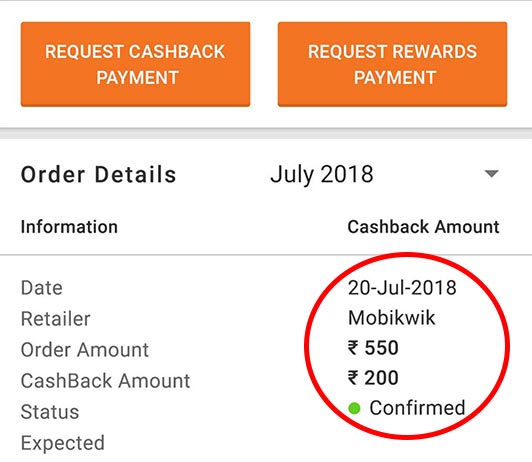
Note: You can either redeem your CashKaro Cashback or transfer it to your bank account (provided your CashKaro Cashback is over Rs. 250).

Watch & Learn?
Note: Don’t see it? No worries, you can always raise a missing ticket and we will fight for your earnings ?
Want to know how to raise a missing ticket? Learn here




