For enthusiasts, professionals, or students stepping into the world of machine learning (ML), the choice of the right laptop becomes important. The ideal machine must possess the power to handle complex algorithms, massive datasets, and iterative computations seamlessly. So, to help you out, we have curated a list covering the best laptops for machine learning!
Our Top Picks
![ASUS [Smartchoice] ROG Strix G16](https://asset7.ckassets.com/blog/wp-content/uploads/sites/5/2024/05/ASUS-Smartchoice-ROG-Strix-G16.jpg)


Comparison Table for the Best Laptops for Machine Learning
| Product | Segment | Price (INR) | Rating (Out of 10) |
| ASUS [Smartchoice] ROG Strix G16 | Best for Advanced Cooling | Rs 1,34,990 | 9.7 |
| ASUS Vivobook Pro 15 Laptop | Best for Data Handling | Rs 76,990 | 9.2 |
| ASUS TUF Gaming Laptop | Most Durable | Rs 96,990 | 9 |
| Acer Nitro V Gaming Laptop | Best for GPU Intensive Tasks | Rs 76,990 | 9 |
| MSI Gaming GF63 Thin Laptop | Best for Beginners | Rs 59,990 | 8.7 |
| Apple MacBook Air | Best for Portability | Rs 1,09,990 | 8.7 |
| Dell 15 Vostro 3510 Laptop | Most Affordable | Rs 51,490 | 8.5 |
| HP Victus Gaming Laptop | Sustainable Design | Rs 51,990 | 8.3 |
List of the Best Laptops for Machine Learning Engineers
ASUS [Smartchoice] ROG Strix G16
Best for Advanced Cooling
![ASUS [Smartchoice] ROG Strix G16](https://asset7.ckassets.com/blog/wp-content/uploads/sites/5/2024/05/ASUS-Smartchoice-ROG-Strix-G16-1024x512.jpg)
Pros
Cons
Product Specifications:
| Colour | Eclipse Gray |
| Display | 16 inches |
| Resolution | 1920 x 1200 pixels |
| Product Dimensions | 42.5 x 33.5 x 10.6 cm; 2.5 kg |
| Processor | Intel Core i7-13650HX |
| RAM Size | 16 GB |
| Memory | DDR5 |
| SSD | 1 TB |
| Graphics | NVIDIA GeForce RTX 4060 |
| Refresh Rate | 165 Hz |
Key Features of the ASUS [Smartchoice] ROG Strix G16:
- Hardware: Features the latest 13th Gen Intel Core i7 processor and NVIDIA GeForce RTX 4060 GPU for top-tier performance and graphics.
- Display: The 16-inch FHD+ display with a 165Hz refresh rate provides smooth and detailed visuals, enhancing the gaming experience.
- Connectivity: Supports all modern connectivity options, ensuring you can hook up all your gaming peripherals without hassle.
Amazon Rating: 3.8 out of 5 stars from 26 reviews.
Why We Picked the ASUS [Smartchoice] ROG Strix G16?
This laptop is chosen for its superb performance, state-of-the-art cooling technology, and robust build quality. It’s ideal for users who need a reliable, high-performance machine that can keep up with the demands of multitasking and machine learning. This laptop offers an extraordinary blend of performance, speed, and responsiveness and stands out as a top choice for those who want to experience high-quality machine learning tasks with no compromises.
Buy It If:
✔️ You want a laptop that offers cutting-edge technology and performance.
✔️ You appreciate gaming enhancements like high-refresh-rate displays and advanced cooling systems.
Don’t Buy It If:
❌ You are looking for a more lightweight and portable option.
❌ You are on a strict budget and looking for a more cost-effective gaming solution.
User Testimonial:
Shyam Sheel wrote: “in my case it took time to deliver because of distance that was expected but i was wondering everything should be alright but when i received it was in good packaging and proper format nothing was there like someone opened or anything nothing was there it was good i will recommend everyone to but if they want to purchase this product”
ASUS Vivobook Pro 15 Laptop
Best for Data Handling
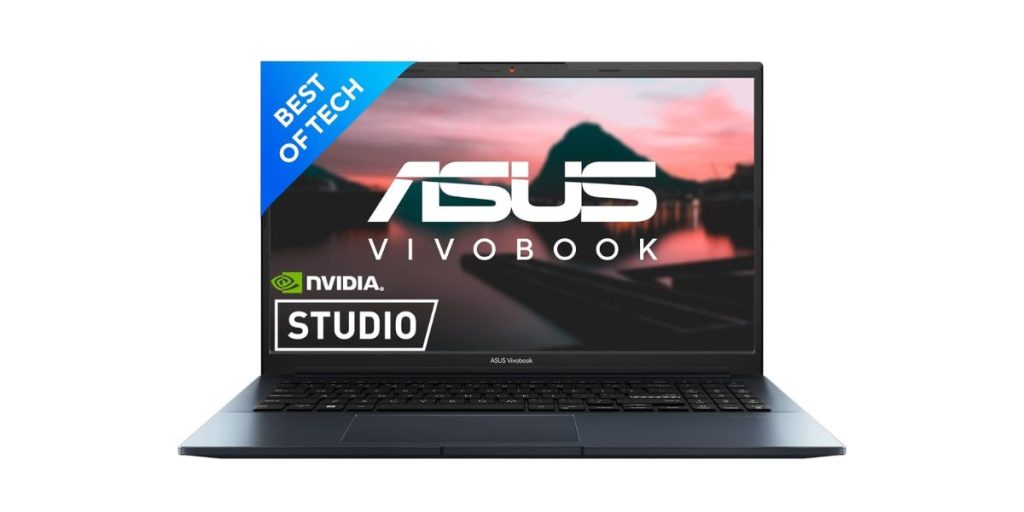
Pros
Cons
Product Specifications:
| Colour | Quiet Blue |
| Display | 15.6 inches |
| Resolution | 1920 x 1080 pixels |
| Product Dimensions | 45.9 x 30.8 x 6.4 cm; 1.8 Kilograms |
| Processor | AMD Ryzen 7 5800H |
| RAM Size | 16 GB |
| Memory | DDR4 |
| SSD | 512 GB |
| Graphics | NVIDIA GeForce RTX 3050 |
| Average Battery Life (in hours) | 6 hours |
Key Features of the ASUS Vivobook Pro 15 Laptop:
- Processor: The laptop features an AMD Ryzen 7 5800H processor, which offers solid performance for various tasks, including machine learning, gaming, and creative work.
- Memory and Storage: It comes with 16GB RAM that offers smooth multitasking capabilities and a 512GB SSD for ample storage. This makes data handling quite efficient.
- Keyboard: Now you can type with ease during your coding sessions as the ErgoSense keyboard is designed for comfortable and efficient typing. Also, the keyboard is backlit, so you can work comfortably in a darker environment.
- Secure: This laptop features a fingerprint sensor for One Touch Login. The 1080p FHD camera also has a physical webcam shield for added security.
- Durable: It has gone through numerous tests, such as low-temperature test, humidity test, altitude test, shock test, and more.
Amazon Rating: 4.1 out of 5 stars from 27 reviews.
Why We Picked the ASUS Vivobook Pro 15 Laptop?
The ASUS Vivobook Pro 15 appears to be a balanced laptop, offering a powerful processor and dedicated GPU. The ample memory and storage make it perfect for handling large amounts of data. Its portability and additional features like the backlit keyboard and fingerprint reader make it an appealing choice for those seeking performance and usability.
Buy It If:
✔️ Features like a backlit keyboard and fingerprint reader are important to you.
✔️ You need a laptop with a powerful processor and dedicated GPU for your work.
Don’t Buy It If:
❌ You are looking for a laptop which is budget-friendly.
User Testimonial:
Rajat wrote: “Product is 100% genuine and brand new.. excellent quality.. good packaging. No damage no issue i have seen.. thank you”
ASUS TUF Gaming Laptop
Most Durable

Pros
Cons
Product Specifications:
| Colour | Mecha Gray |
| Display | 15.6 inches |
| Resolution | 1920 x 1080 pixels |
| Product Dimensions | 43 x 31.2 x 10.2 cm; 2.2 Kilograms |
| Processor | Intel Core i7-12700H |
| RAM Size | 16 GB |
| Memory | DDR5 |
| SSD | 1 TB |
| Graphics | NVIDIA GeForce RTX 3050 |
| Refresh Rate | 144 Hz |
Key Features of the ASUS TUF Gaming Laptop:
- Processor: You can effortlessly multitask and stream content as this laptop comes with the 12th generation Intel Core processor and the lightning-fast 4800MHz DDR5 RAM.
- Advanced Cooling: The laptop is outfitted with two 84-blade Arc Flow Fans to manage its powerful CPU. Also, the variable thickness design improves cooling performance without any noise.
- Performance: Adaptive-Sync synchronises the refresh rate of the display with the GPU’s output to minimise stuttering, eliminate visual tearing, and provide incredibly smooth performance.
- Extremely Durable: This laptop can survive even under the most trying circumstances and can easily resist the unintentional knocks and bumps of daily life.
- Ergonomic Keyboard: The laptop features uniform RGB illumination so you can work in the dark. Also, Overstroke technology offers quicker response times and easier control.
- Fast Charging: Comes with a 90Wh battery that gives enough power for hours. Additionally, fast charging technology allows the device to reach 50% charge in only 30 minutes.
Amazon Rating: 4.2 out of 5 stars from 103 reviews.
Why We Picked the ASUS TUF Gaming Laptop?
The ASUS TUF Gaming F15 laptop impresses with its powerful configuration and durability, suitable for deep machine learning. The robust cooling system, along with long battery life, ensures consistent performance during extended working hours.
Buy It If:
✔️ You prioritise performance and durability for heavy tasks.
✔️ You want a reliable laptop that is sturdy and will last a long time.
Don’t Buy It If:
❌ You prefer lighter laptops for increased portability.
User Testimonial:
An Amazon Customer wrote: “As compared other laptops in the market with Intel I7 12th gen 12700 H type processor and with 1 tb ssd and with graphic card of 4 gb ,this lap is way cheaper as others costs above 1.5 L for same spec.Overall good laptop with all specs.”
Also, we have more great ASUS laptop recommendations for you, no matter what your needs our. Check out our blog on the best ASUS laptops in India!
Acer Nitro V Gaming Laptop
Best for GPU Intensive Tasks

Pros
Cons
Product Specifications:
| Colour | Black |
| Display | 15.6 inches |
| Resolution | 1920 x 1080 pixels |
| Product Dimensions | 50.4 x 32.5 x 7.2 cm; 2.1 Kilograms |
| Processor | Intel Core i5-13420H |
| RAM Size | 16 GB |
| Memory | DDR5 |
| SSD | 512 GB |
| Graphics | NVIDIA GeForce RTX 4050 |
| Average Battery Life (in hours) | 5 Hours |
| Refresh Rate | 144 Hz |
Key Features of the Acer Nitro V Gaming Laptop:
- Processor: The laptop comes with a 13th Gen Intel Core i5-13420H processor so that you can use high-end machine-learning tools with ease.
- Graphics: Comes with NVIDIA GeForce RTX 4050 (6 GB dedicated GDDR6), which is perfect for graphic-intensive tasks.
- Memory and Storage: This laptop features 16 GB DDR5 RAM, which can be upgraded to 32 GB and a 512 GB SSD. This is perfect for storing large ML applications and multitasking.
- Display: It includes a 15.6-inch FHD IPS display for a great viewing experience. Additionally, the 144 Hz refresh rate offers smooth visuals.
- Advanced Cooling: This laptop features innovative dual fans and an effective exhaust system so that it remains cool.
- Keyboard: Comes with a backlit keyboard that enhances usability in low-light environments.
Amazon Rating: 3.9 out of 5 stars from 158 reviews.
Why We Picked the Acer Nitro V Gaming Laptop?
The Acer Nitro V Gaming Laptop comes with a powerful processor, good memory configuration, and a dedicated GPU, which is ideal for graphics-intensive tasks. Also, the expandable storage option is a plus for users looking for future upgrade possibilities.
Buy It If:
✔️ You need a laptop with a capable GPU and a high refresh rate display.
✔️ An expandable storage option is important to you.
✔️ You need a laptop with a backlit keyboard.
Don’t Buy It If:
❌ You need to perform basic ML tasks, and this laptop will be too expensive.
User Testimonial:
Tarum Kumar wrote: “Awesome product, good performance and worth buying it.good build quality, Good battery life and camera is also better,
Value for money.”
MSI Gaming GF63 Thin Laptop
Best for Beginners

Pros
Cons
Product Specifications:
| Colour | Black |
| Display | 15.6 inches |
| Resolution | 1920 x 1080 pixels |
| Product Dimensions | 35.9 x 25.4 x 2.2 cm; 1.86 Kilograms |
| Processor | Intel Core i7 |
| RAM Size | 8 GB |
| Memory | DDR6 |
| SSD | 512 GB |
| Graphics | NVIDIA GeForce GTX1650 Max Q |
| Refresh Rate | 144 Hz |
Key Features of the MSI Gaming GF63 Thin Laptop:
- Processor: This laptop includes the powerful Intel Core i7-11800H, which offers great performance and is suitable for multitasking purposes.
- Display: Comes with a 15.6-inch FHD (1920×1080) screen along with an IPS-level panel for great visuals.
- Sleek Design: This laptop weighs about 1.86 kg and has a sleek and thin 21.7mm profile, making it look quite sophisticated.
- Advanced Cooling: With the asymmetrical x-vents on the bottom and carefully adjusted cooling, you experience less noise and lower temperatures.
- Audio: With Nahimic 3 software, you can precisely customise the audio channels for movies, music, and conference calls, as well as improve the 3D surround sound immersion in games.
Amazon Rating: 4.1 out of 5 stars from 167 reviews.
Why We Picked the MSI Gaming GF63 Thin Laptop?
The MSI Gaming GF63 is perfect for beginners, as it offers a powerful configuration efficient for performing basic machine learning tasks. While the 8GB RAM might need an upgrade for heavy usage in the future, its blend of an i7 processor, GTX 1650 GPU, and a high-refresh-rate display delivers amazing performance.
Buy It If:
✔️ You are just starting out and want a laptop that can efficiently run machine learning tools and applications.
✔️ You want a balance between affordability and powerful specs for machine learning and multitasking.
Don’t Buy It If:
❌ You require extensive multitasking or heavy software usage that demands more than 8GB RAM.
User Testimonial:
Sayak Mondal wrote: “I like almost everything about this product. It’s sleek, it’s fast, and it provides very good performance. The only downside is that the battery drains way too fast and needs to be plugged in a large part of the time I’m working on it.”
MSI is one of the most popular brands in India, offering amazing laptops that are durable and reliable. To get the best for your needs, check out our picks for the best MSI laptops in India!
Apple MacBook Air
Best for Portability

Pros
Cons
Product Specifications:
| Colour | Midnight |
| Display | 13.6 inches |
| Resolution | 12560 x 1664 pixels |
| Product Dimensions | – |
| Processor | M3 chip |
| RAM Size | 8 GB |
| SSD | 256 GB |
| Graphics | Apple 8-core GPU |
| Average Battery Life (in hours) | 18 hours |
Key Features of the Apple 2024 MacBook Air 13″ Laptop:
- Processor: Features a powerful M3 processor which is designed to handle demanding applications, from Microsoft 365 to Adobe Creative Cloud.
- Portable Design: Ultra-thin at just over 1 cm, making it exceptionally easy to carry around.
- Battery Life: Offers up to 18 hours of usage, allowing for all-day work without needing a charge.
- Display: The 13.6-inch Liquid Retina display delivers vibrant colours and incredible clarity.
- Audio and Video: Equipped with a 1080p HD camera, three microphones, and four speakers with Spatial Audio for a richer audio-visual experience.
Amazon Rating: 4.1 out of 5 stars from 21 reviews.
Why We Picked the Apple 2024 MacBook Air?
This MacBook Air is chosen for its blend of power, portability, and premium design. It’s perfect for users who need a dependable machine that can keep up with demanding tasks and multimedia applications without compromising on battery life or portability.
Buy It If:
✔️ You need a high-performance laptop that is easy to carry around.
✔️ You prefer a laptop with a long battery life and a brilliant display.
Don’t Buy It If:
❌ You need a laptop with extensive hardware customisation or upgrade options.
User Testimonial:
Pranay Mali wrote: “Quality is fantastic. And performance is mind-blowing.easy to use. Display is also good. Easy to handle in bags due to its thiness”
Dell 15 Vostro 3510 Laptop
Most Affordable

Pros
Cons
Product Specifications:
| Colour | Carbon |
| Display | 15.6 inches |
| Resolution | 1920 x 1080 pixels |
| Product Dimensions | 39.5 x 35.5 x 7.6 cm; 1.69 Kilograms |
| Processor | Intel Core i5-1135G7 |
| RAM Size | 16 GB |
| Memory | DDR4 |
| SSD | 512 GB |
| Graphics | Integrated |
Key Features of the Dell 15 Vostro 3510 Laptop:
- Processor: Ideal for beginners, this laptop features an Intel Core i5-1135G7 11th Generation processor, which can efficiently perform basic tasks.
- Memory & Storage: Includes 16GB DDR4 RAM along with a 512GB SSD for ample storage and good performance.
- Display: This laptop features a 15.6-inch FHD Narrow Border screen for decent visuals. Additionally, the Dell ComfortView solution protects your eyes from blue light.
- Keyboard: The laptop comes with a full-size keyboard that is spill-resistant. Additionally, it features an ergonomic typing angle for comfort.
- Secure: Offers great security as the laptop has a high-grade security chip designed for business use that generates and saves encryption keys and passwords.
Amazon Rating: 3.4 out of 5 stars from 352 reviews.
Why We Picked the Dell 15 Vostro 3510 Laptop?
The Dell Vostro 3510 is a suitable choice for users seeking a balance between performance and portability. Even though the integrated graphics might not be sufficient for deep machine learning or demanding graphical tasks, it can perform basic machine learning tasks with ease.
Buy It If:
✔️ You need a portable laptop for everyday tasks with a decent amount of memory.
✔️ You prioritise reduced blue light exposure and security features in a laptop.
Don’t Buy It If:
❌ You require a dedicated graphics card for high-end machine learning.
User Testimonial:
Aniket Verma wrote: “A reliable and sturdy product from dell which comes with I5 processor which is capable of doing everyday task and also for the heavy usage like coding, not for gaming, it heats up easily and one more important thing 1 tb + 256gb SSD Variant doesn’t comes with backlit keyboard and fingerprint sensor , buy wisely 👍 overall a good product. Go for it”
HP Victus Gaming Laptop
Sustainable Design

Pros
Cons
Product Specifications:
| Colour | Mica Silver |
| Display | 15.6 inches |
| Resolution | 1920 x 1080 pixels |
| Product Dimensions | 52.2 x 31.2 x 6.9 cm; 2.37 Kilograms |
| Processor | AMD Ryzen 5 5600H |
| RAM Size | 8 GB |
| Memory | DDR4 |
| SSD | 512 GB |
| Graphics | AMD Radeon RX 6500M |
Key Features of the HP Victus Gaming Laptop:
- Processor: This laptop features a 6-core AMD Ryzen 5 5600H processor, which is perfect for running machine learning frameworks and tools.
- Graphics: Includes a 4GB AMD Radeon RX 6500M, which is great for high-speed data processing
- Memory & Storage: Additionally, this laptop comes with 8GB DDR4 RAM, which offers ample space and a 512GB SSD which offers great multi-tasking capabilities.
- Display: Features a 15.6-inch FHD display with a 250-nit anti-glare screen for amazing visuals.
- Keyboard: Features a backlit keyboard with an integrated numeric pad so that you can work even in darker environments.
- Sustainable Design: Sleek yet durable, this laptop is sustainably made with recycled material. It comes in 100% sustainably sourced and recyclable packaging.
Amazon Rating: 3.8 out of 5 stars from 151 reviews.
Why We Picked the HP Victus Gaming Laptop?
The HP Victus Gaming Laptop offers a compelling blend of performance and design. Its robust configuration, dedicated graphics, and sophisticated design make it a great choice. It’s designed for users who appreciate sustainability without compromising on computing power, making it a great choice.
Buy It If:
✔️ You’re looking for a laptop which offers good performance at a mid-range price.
✔️ You desire a sleek yet sturdy laptop.
Don’t Buy It If:
❌ You require higher RAM for heavy multitasking or deep learning.
❌ You are just starting out and want a laptop which is budget-friendly.
User Testimonial:
Arjun wrote: “…You should go for this one or 144hz display and 16 gb ram varient if your budget is under 60k. Lenovo is also giving quite a good spec Laptop under 60k but i don’t trust Lenovo when i compare with hp.”
Honourable Mentions
Razer Blade 15 Advanced Gaming Laptop
This Razer laptop sets a new standard with its top-of-the-line hardware and innovative thermal management technology. It features NVIDIA GeForce RTX 30 Series graphics and an 11th Gen Intel Core processor, making it a powerhouse for both gaming prowess and creative endeavours. The innovative Vapor Chamber Cooling system ensures that the laptop performs optimally under pressure without significant heat buildup. This device is ideal for users who need uncompromised performance and resource-intensive processes.
Dell Alienware m18 R1 Gaming Laptop
The Dell Alienware m18 R1 Gaming Laptop pushes the boundaries of technology, offering a commanding blend of the latest CPU and GPU advancements. It is the best Windows laptop for machine learning and is tailored for hardcore gamers who demand uncompromised performance and durability in their gaming gear. With its expansive 18-inch display, advanced cooling technology, and robust build, the Alienware m18 is a powerhouse designed to deliver an unparalleled experience.
How Do We Choose the Best Laptops for Machine Learning For You?
Machine learning tasks are resource-intensive, demanding not just any computer but one that meets specific criteria. Therefore, we have listed the factors that we took into account while making our choices for the best laptops for machine learning for you.
Processor Power (CPU)
Machine learning involves complex computations, for which you will need at least a mid-range laptop. So, we have included laptops with i5 multi-core processors since they can significantly speed up processing times.
We have also included laptops that have CPUs with high clock speeds. This can greatly influence the performance of certain machine-learning models.
Graphics Processing Unit (GPU)
If you are a beginner, a laptop with an integrated GPU will suffice. However, a dedicated GPU is essential for deep learning tasks. We have included both kinds so that you can make the best choice depending on your needs.
Generally, we recommend that you opt for GPUs with higher memory (at least 6GB, preferably 8GB or more) and faster processing capabilities.
For those who are looking for laptops with dedicated GPUs, we recommend NVIDIA GPUs, as they accelerate deep learning frameworks.
RAM (Memory)
For machine learning tasks, we have included a minimum of 8GB RAM for all your needs. However, we recommend that you consider 32GB if you deal with more complex datasets and models.
Storage
An SSD (Solid State Drive) is preferable over an HDD for faster data access speeds. We have included models with at least 512GB of SSD storage. A large storage capacity is better, especially for handling large datasets.
Battery Life
While not as critical as the other components, good battery life is a plus, especially if you need to work on the go. We have included models with decent battery life so that you can work on your favourite programs all through the day.
Build Quality
A sturdy build is important, especially if you travel frequently. For those who want great portability, we have included lighter models. But remember, high-performance laptops often weigh more, so you may need to compromise based on your needs.
Budget
Machine learning laptops can be expensive. So, to help you out, we have included laptops with a wide price range. Set a realistic budget, but remember that investing in a powerful laptop can save time and increase efficiency in the long run.
Pro Tip: Ensure the laptop is compatible with the machine learning frameworks and tools you plan to use, such as TensorFlow, PyTorch, and others.
Final Word
Depending on your specific needs, any of these laptops can serve as an excellent companion in your journey through the intricacies of ML. Our top choices for the best laptop for machine learning and deep learning turned out to be from top laptop brands like ASUS, MSI, and Dell. With the right laptop by your side, you’re equipped to dive into the world of machine learning and unlock its endless possibilities.
Comparison Table for the Best Laptops for AI and Machine Learning
| Product | Processor | Screen Size | RAM | SSD | GPU |
|---|---|---|---|---|---|
| ASUS [Smartchoice] ROG Strix G16 | Intel Core i7-13650HX | 16″ | 16GB | 1TB | NVIDIA GeForce RTX 4060 |
| ASUS Vivobook Pro 15 Laptop | AMD Ryzen 7 5800H | 15.6″ | 16GB | 512GB | NVIDIA GeForce RTX 3050 |
| ASUS TUF Gaming Laptop | Intel Core i7-12700H | 15.6″ | 16GB | 1TB | NVIDIA GeForce RTX 3050 |
| Acer Nitro V Gaming Laptop | Intel Core i5-13420H | 15.6″ | 16GB | 512GB | NVIDIA GeForce RTX 4050 |
| MSI Gaming GF63 Thin Laptop | Intel Core i7-11800H | 15.6″ | 8GB | 512GB | NVIDIA GeForce GTX1650 Max Q |
| Apple MacBook Air | M3 chip | 13.6″ | 8GB | 256GB | Apple 8-core GPU |
| Dell 15 Vostro 3510 Laptop | Intel Core i5-1135G7 | 15.6″ | 16GB | 512GB | Integrated |
| HP Victus Gaming Laptop | AMD Ryzen 5 5600H | 15.6″ | 8GB | 512GB | AMD Radeon RX 6500M |
FAQs for the Best Laptop for ML Engineer
Which laptop is best for machine learning?
When choosing a laptop for machine learning, you should prioritise powerful hardware specifications to handle large datasets and complex computations efficiently. Ideally, look for laptops with high-end CPUs (like Intel Core i7 or AMD Ryzen 7), a substantial amount of RAM (16GB or more), and dedicated graphics cards with substantial VRAM (NVIDIA RTX series).
Are gaming laptops good for machine learning?
Yes, gaming laptops are often suitable for machine learning. They typically feature strong GPUs, which are important for accelerating machine learning tasks, especially deep learning models. Moreover, gaming laptops come with high-performance processors and plenty of RAM. These are essential for handling the computational demands of machine learning algorithms.
How to choose laptop for AI and ML?
Choosing a laptop for AI and ML involves considering several factors. We recommend that you take into consideration factors like CPU power, GPU capability, RAM size, and storage.
Opt for a laptop with a powerful CPU (like Intel Core i7 or higher), a dedicated GPU (integrated GPU can work if you’re a beginner), at least 16GB of RAM (preferably more for larger datasets), and ample storage (SSD for faster data access).
Which HP laptop is best for AI and ML?
For AI and machine learning, the HP Spectre x360 is an excellent all-around laptop. It has an NVIDIA GeForce MX330 graphics card, an Intel Core i7 CPU with plenty of power, and up to 16GB of RAM. The powerful configuration makes it a suitable choice.
Is Core i7 good for machine learning?
A Core i7 processor can be good for machine learning, especially in laptops. For more demanding AI and ML workloads, higher-end CPUs like Core i9 or workstation-grade processors might offer better performance.
How much RAM is needed for AI and ML?
The amount of RAM needed for AI and ML depends on the complexity of the tasks and the size of the datasets. Generally, a minimum of 16GB RAM is recommended for basic ML tasks, while more intensive tasks may require 32GB or even 64GB for handling larger datasets and complex computations efficiently.
Are MacBooks good for machine learning?
MacBooks, particularly the newer models with M1 and M2 chips, can be good for machine learning tasks. This is especially for beginners and those working on less computationally intensive projects. The Apple chip provides efficient performance and good battery life, which is beneficial for on-the-go development. However, the lack of support for certain external GPUs and some specialised machine learning libraries may pose limitations for more advanced uses.
Why Trust CashKaro Reviews?
At CashKaro, our skilled researchers diligently curate top-notch market recommendations for you. By thoroughly assessing and comparing diverse products across multiple criteria, we strive to craft trustworthy product lists. Our aim is to aid you in making well-informed decisions with confidence on the best laptop for machine learning in India. We hope that our list of the best laptops for machine learning has helped you make an informed choice.
Prices are subject to changes*
Check out our related laptop guides:
| Best laptops for engineering | Best laptops for data science |
| Best laptops for hacking | Best laptops for web development |






![LCD TV vs LED TV: Complete Comparison for Buyers [2026 Guide]](https://asset7.ckassets.com/blog/wp-content/uploads/sites/5/2025/04/LCD-TV-vs-LED-TV-1.jpg)