A scanner makes your life easier by converting your paper documents into digital formats that you can share with your friends and family as well as your professional peers. To help you make an informed decision, here is a rundown of the best scanner brands in India for all your scanning needs.
Our Top Recommendations



How Do We Choose the Best Scanners For You?
Keeping paper records is no longer necessary due to the increasing use of technology. The first step to a paperless workplace is converting paper documents into online files. Digital files guarantee that you won’t misplace important documentation, and they are more secure.
In India, a good quality scanner costs anywhere between Rs 8,000 to Rs 40,000. Before you jump into our recommendations of the best scanners in India, we suggest you go through the factors that helped us decide on the best products for you.
Size
Large Size Scanners: Depending on their width, the larger scanners included in our list can scan documents as large as A3 to A0. Large-scale scanners are used most often by professionals like architects and industrial workers.
Small-Size Scanners: We have also included smaller models that are ideal to use if all you need to do is scan documents that are A4 or letter size. The majority of scanners used in homes and offices are compact and small-sized models.
Speed
Lower-resolution scans are produced more quickly, whereas higher resolutions need more time to scan. For your convenience, we have included models which operate at different speeds, depending on the resolution that you want.
Features
Feeder Type
Connectivity
If you use USB connection for your scanner, your PC will need to be connected. However, wireless connectivity gives you total freedom.
Duplex Scanning
Here, you can check some other types of scanners & best printers for home use in India.
List of Top 12 Scanners in India
Canon CanoScan Lide 300 Scanner
Best Overall

Pros
Cons
The Canon CanoScan LiDE 300 Scanner is a compact and portable flatbed scanner designed to deliver fast and precise scans of documents and photos. This scanner boasts a user-friendly interface with 4 ‘EZ’ buttons, enabling one-touch operation. Its advanced Z-lid feature allows for the scanning of bulkier items, such as books, without compromising on quality.
Product Specifications:
| Media Type | Slide |
| Connectivity Technology | USB |
| Product Dimensions | 25.2 x 36.8 x 4.3 cm |
Key Features of the Canon CanoScan LiDE 300 Scanner:
- Efficient Scanning: Offers quick and accurate scans with 10-second fast scanning capabilities.
- High Resolution: Offers an amazing resolution of 2400 x 2400 dpi, ensuring detailed and sharp scans of documents and photos.
- User-Friendly: Additionally, this scanner is equipped with 4 ‘EZ’ buttons for easy operation.
- Z-lid Functionality: Allows the scanning of bulkier items, such as books, while maintaining quality.
- Connectivity: Comes with USB 2.0 support for seamless connectivity to devices.
Amazon Rating: 4 out of 5 stars based on 2,864 reviews. This product has amazing reviews online from users on Amazon, making it a popular and trusted choice.
Price: ₹6,161. This Canon scanner is priced affordably, and the amazing features it offers make it one of our top choices.
Personal Viewpoint: The Canon CanoScan Scanner is affordable and suitable if you are looking for a scanner on a budget. With its efficient scanning capabilities and user-friendly interface, it is a reliable choice for those in need of a compact scanning solution.
Buy It If:
✔️ You need a portable and efficient scanner for everyday use.
✔️ You want a scanner that offers high resolution.
✔️ Scanning bulkier items like books is part of your requirement.
Don’t Buy It If:
❌ You require extensive compatibility with newer operating systems that may not fully support USB 2.0 connectivity.
❌ You want faster data transfer speeds offered by newer USB versions.
Epson Perfection V39 Scanner
Most Affordable

Pros
Cons
The Epson Perfection V39 Scanner offers exceptional scanning quality and versatility, merging superior scanning capabilities with a compact design for on-the-go use. This scanner boasts a high resolution of 4800 x 4800 dpi, ensuring the capture of fine details in documents and photos. With its USB-powered functionality, built-in kickstand, and detachable lid, it’s designed for space-saving, clutter-free operation.
Product Specifications:
| Media Type | Photo |
| Connectivity Technology | USB |
| Product Dimensions | 41 x 46 x 31 cm |
Key Features of the Fujitsu SP1130N Document Scanner for Home Use:
- High Resolution: This scanner from Epson offers a scanning resolution of 4800 x 4800 dpi for detailed scans.
- Compact Design: Has a small and lightweight design for saving space and offering mobility.
- Flexible: The scanner comes with a detachable lid and built-in kickstand that offers flexibility in scanning various documents and photos.
- Easy Photo Scan: Includes Epson’s Easy Photo Fix software for improving scan quality by correcting imperfections – removing dust, restoring colours, and correcting backlight issues.
Amazon Rating: 4.1 out of 5 stars based on 1,931 reviews. This Epson scanner has good reviews from a large number of users. While making your choice, you can definitely consider this product from Epson.
Price: ₹5,899. The scanner is available at a budget-friendly price range, which is a great option if you are looking to save money.
Personal Viewpoint: The Epson Perfection V39 Scanner is an excellent choice for users seeking a portable scanner without compromising on scanning quality. You can enhance the quality of your scans by eliminating dust, recovering fading colours, and adjusting lighting by using Epson Easy Photo Fix software. Additionally, the high-resolution capability makes it ideal for home or small office use.
Buy It If:
✔️ You need a portable scanner for occasional scanning tasks.
✔️ Space-saving and compact design are essential for your needs.
✔️ You want high-resolution scanning for documents and photos.
Don’t Buy It If:
❌ You require a scanner for heavy or professional-grade scanning tasks.
❌ Advanced connectivity options or networking features are needed.
Canon Personal Document Scanner
Best for Duplex Scanning

Pros
Cons
This scanner from Canon is one of the most compact and portable options on our list. It is quite handy and lightweight, conveniently fitting into places without taking up much space. This device offers quick scanning without the need to install drivers or image software, making it a great choice.
Product Specifications:
| Media Type | Paper |
| Connectivity Technology | USB |
| Product Dimensions | 5.6 x 31.2 x 3.8 cm |
Key Features of the Canon imageFORMULA P-208II Scan-tini Personal Document Scanner:
- Convenient and Portable: This scanner features a slim, lightweight, and flexible design for easy portability. It easily fits into a briefcase or bag.
- Easy to Use: ‘Plug-and-Scan’ capability allows immediate scanning without installing drivers. Additionally, you can scan both sides at the same time.
- Image Processing: Features auto colour detection, text orientation recognition, and text enhancement for high-quality images.
- User-Friendly Interface: The scanner allows users to choose every detail conveniently, making it easy to use.
- Save Space: This scanner features a highly compact design and helps reduce cable clutter.
Amazon Rating: 4.3 out of 5 stars from 287 ratings. This product has amazing reviews online from various users on Amazon, making it a trusted choice.
Price: ₹12,010. The pricing of this portable scanner is a little high. But the amazing features and results it offers make it a popular choice.
Personal Viewpoint: The Canon imageFORMULA P-208II offers a convenient and portable scanning solution with impressive user-friendly features. Its compact design and capability of scanning both sides at the same time make it a solid choice for professionals on the go.
Buy It If:
✔️ You need a portable and lightweight document scanner.
✔️ Immediate scanning without the hassle of driver installation is crucial for you.
Don’t Buy It If:
❌ You use MacOS and need a scanner compatible with that.
HP Scanjet Pro 2000 s2 Sheet-Feed Scanner
Best ADF Design

Pros
Cons
The HP ScanJet Pro Sheet-Feed Scanner is engineered to be fast, efficient, and adaptable to handle a wide range of scanning needs. Designed for everything from simple colour tasks to complex workflows, this scanner boasts impressive scan speeds of up to 35 ppm (pages per minute) or 70 ipm (images per minute) with its 50-page Automatic Document Feeder (ADF).
Product Specifications:
| Media Type | Document |
| Connectivity Technology | USB |
| Resolution | 1200 |
| Product Dimensions | 41.15 x 30.99 x 29.97 cm |
Key Features of the HP Scanjet Pro 2000 s2 Sheet-Feed Scanner:
- Great Performance: Scan speeds up to 35 ppm/70 ipm for efficient digitization, making it a great choice.
- Fast Scanning: Also includes a 50-page Automatic Document Feeder (ADF) for unattended scanning.
- Quick Performance: Featuring HP Instant-on Scanning technology, this scanner doesn’t require warm-up time, allowing users to begin scanning instantly.
- User-friendly: One-touch scanning and customisable settings for streamlined workflows.
- Versatile: Additionally, built-in Optical Character Recognition (OCR) capability allows for easy transfer of scans into editable text, searchable PDFs, and multiple file formats.
- Clear Output: This scanner consistently produces clear, legible scans with up to 1,200 dots per inch (dpi) resolution, ensuring high-quality digital copies of documents.
Amazon Rating: 4.3 out of 5 stars from 135 reviews. The HP scanner offers amazing scanning capabilities, which are mentioned in various reviews and feedback from users.
Price: ₹34,149. Even though this scanner from HP is priced high, the great benefits it provides make it a popular choice.
Personal Viewpoint: The HP ScanJet Pro 2000 s2 Sheet-Feed Scanner stands out with its impressive scan speeds, efficient ADF, and versatile software features. Its overall performance and reliability make it a worthwhile investment, especially for those needing frequent and high-quality scans.
Buy It If:
✔️ You require a fast and reliable scanner for high-volume scanning tasks.
Don’t Buy It If:
❌ You prefer scanners with a wide range of connectivity options beyond USB.
❌ Complexity in learning new software might be a hindrance to your workflow.
Fujitsu SP1130N Document Scanner
Best for Home Use

Pros
Cons
The Fujitsu Document Scanner is designed for home use and small office environments, boasting a compact form factor that fits seamlessly onto desks or workstations. Its reliable performance, diverse document handling capabilities, and user-friendly interface make it an ideal choice for varied scanning needs.
Product Specifications:
| Media Type | USB |
| Connectivity Technology | USB |
| Resolution | 300 |
| Product Dimensions | 50 x 50 x 28 cm |
Key Features of the Fujitsu SP1130N Document Scanner:
- Compact Design: Ideal for limited space environments, ensuring ease of placement in home offices and small workspaces.
- Fast Scanning Speed: Offers up to 30 ppm (pages per minute) scanning speed for quick digitization of documents.
- Reliable Performance: Additionally, this scanner ensures accurate and high-quality scans.
- Versatile Document Handling: Accommodates various document types and sizes, including business cards, receipts, and A4-sized documents.
- User-Friendly Interface: Intuitive software and an easy-to-use interface make scanning hassle-free, even for beginners.
Amazon Rating: 4.2 out of 5 stars based on 22 reviews. The Fujitsu scanner has good reviews on Amazon from users. Therefore, you can trust this product.
Price: ₹32,397. The scanner is priced quite high, but the high-quality build and various features make the investment worth it.
Personal Viewpoint: The Fujitsu SP1130N Document Scanner offers commendable performance, particularly for home usage. Its quick scanning speed and versatility make it a valuable choice.
Buy It If:
✔️ You require a reliable and fast scanner for home office or small workspace use.
✔️ You have a small space and need a scanner with a compact size.
✔️ Versatility in scanning various document types is essential.
Don’t Buy It If:
❌ You’re seeking advanced networking features for larger office setups.
iCODIS Document Scanner
Best for Education Purposes

Pros
Cons
The iCODIS Document Camera X3 is designed to provide portability and efficiency, aimed at changing the conventional large and heavy scanners to a more agile and swift solution. This scanner emphasises increased working speed. This makes it ideal for capturing learning resources swiftly, especially beneficial for distance learning. Additionally, it serves as a document presenter, facilitating remote teaching classes and meetings.
Product Specifications:
| Media Type | Document |
| Connectivity Technology | USB |
| Resolution | 600 |
| Product Dimensions | 23.88 x 7.87 x 35.05 cm |
Key Features of the iCODIS Document Camera X3:
- Performance: This scammer aims to offer amazing working speed and high-quality scans, making it a great choice.
- Ideal for Education: This high-quality scanner functions as a document presenter for meetings, making it suitable for distance learning and remote teaching.
- Connectivity: Additionally, you can use USB to connect required devices with ease.
Amazon Rating: 4.1 out of 5 stars from 295 reviews. This scanner has good reviews online from various users, making it a trusted choice.
Price: ₹29,616. This device is somewhat highly-priced, but the cool features and numerous benefits it offers make it a great choice,
Personal Viewpoint: The iCODIS Document Camera X3 appears to target a specific niche market, catering to distance learning and remote teaching scenarios. Its compatibility limitation with MAC systems might affect its utility for certain users.
Buy It If:
✔️ You require a portable scanner specifically for education purposes.
Don’t Buy It If:
❌ You primarily need a scanner that is compatible with MAC systems.
Brother ADS-4300N Scanner
Best for Office
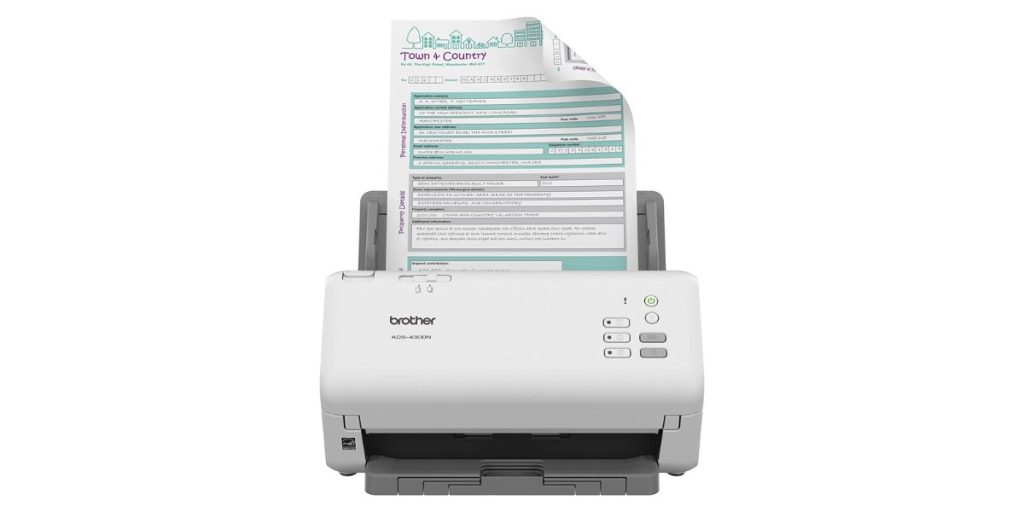
Pros
Cons
This document scanner from Brother is designed for efficiency in busy office environments, offering double-sided scanning capabilities at a rapid rate of up to 40 pages per minute. Equipped with an 80-sheet ADF (Automatic Document Feeder ), this scanner maximises productivity. Also, it supports various document sizes and types, including letters, legal documents, business cards, plastic IDs, receipts, and photos.
Product Specifications:
| Media Type | Paper |
| Connectivity Technology | USB, Ethernet |
| Resolution | 1200 |
| Product Dimensions | 30 x 63 x 29 cm |
Key Features of the Brother ADS-4300N Network Scanner:
- Efficient Performance: This scanner features scan speeds up to 40 ppm (A4/Legal) with dual-sided scanning. Additionally, it has an 80-sheet ADF capacity for continuous scanning.
- High-Quality Scans: Offers resolution up to 1200 dpi so that you get clear scans without any issues.
- Connectivity: Additionally, the scanner comes with connectivity options, including USB 3.0 and Ethernet.
- Versatile: Featuring a robust bundled software suite, this scanner provides document management tools for creating, editing, and converting scanned documents into various formats, such as searchable PDFs, Word, Excel, and PowerPoint files.
- Other Features: This scanner has features like Blank Page Detection and Auto Deskew which enhance scan quality, making it a great choice.
Amazon Rating: 5 out of 5 stars from 1 review. Although this scanner has limited reviews, Brother is a trusted brand. So, if you are looking for a scanning device for your professional workplace, this one will do the job!
Price: ₹37,651. Considering the various features and benefits you receive, this Brother scanner is a great catch!
Personal Viewpoint: Given the limited ratings available, it’s challenging to assess comprehensive user feedback. However, the Brother ADS-4300N Network Scanner appears to offer an efficient and feature-rich scanning solution suitable for busy office environments. The extensive compatibility with various document types and the ability to seamlessly integrate with existing workflows make it a potentially valuable asset.
Buy It If:
✔️ You require a reliable, high-speed network scanner for office use.
✔️ Versatile scan-to options and document management tools are essential for your workflow.
Don’t Buy It If:
❌ You are looking for a scanner for personal use and prefer a budget-friendly option.
❌ You want a scanner with extensive connectivity beyond USB and Ethernet.
❌ You prefer scanners with a more extensive range of user reviews for reference.
Plustek OpticBook 4800 Book Scanner
Best for Scanning Books

Pros
Cons
The Plustek OpticBook 4800 is a flatbed scanner designed specifically for book scanning purposes. With an optical resolution of 1200 dpi, this scanner is tailored to capture high-quality images and texts from books, offering 48-bit colour and 16-bit grayscale. Additionally, its USB 2.0 connectivity ensures seamless integration with your devices.
Product Specifications:
| Media Type | Paper |
| Connectivity Technology | USB |
| Resolution | 1200 |
| Product Dimensions | 49.1 x 29.1 x 10.2 cm |
Key Features of the Plustek OpticBook 4800 Book Scanner:
- Ideal for Book Scanning: This flatbed scanner from Plustek is optimised for high-quality scanning of books.
- Quality Scans: It comes with an optical resolution of 1200 dpi so that you get clear and high-quality scans.
- User-Friendly: Additionally, the scanner is easy to set up and uses USB 2.0 connectivity.
Amazon Rating: 3.6 out of 5 stars from 8 reviews. This scanner from Plustek has mixed reviews online, so we recommend that you exercise caution while considering your choice.
Price: ₹49,000. The price is quite high, so it may not be a great option if you are looking for a budget-friendly option.
Personal Viewpoint: The Plustek OpticBook 4800 is specifically designed for book scanning, offering a high optical resolution suitable for capturing detailed images and texts. However, the mixed reviews and the lack of extensive features compared to general-purpose scanners might make it less appealing for users seeking more versatile scanning solutions.
Buy It If:
✔️ You specifically require a book scanner with high optical resolution.
✔️ Your primary focus is on book digitization and clarity of captured text and images.
Don’t Buy It If:
❌ You need a scanner with a wide range of features for general document scanning.
❌ You want a document scanner which is budget-friendly.
CZUR Lens800 Pro Portable Document Scanner
Multifunctional Design

Pros
Cons
The CZUR Lens800 Pro is a versatile document scanner equipped with an 8MP camera providing high-quality scans. It functions both as a scanner and webcam, offering multifunctional capabilities. Also, the scanner is secure as you can use it without the need to feed or touch the documents, ensuring no damage to your files.
Product Specifications:
| Media Type | Business Card |
| Connectivity Technology | USB |
| Resolution | 3264 x 2448 |
| Product Dimensions | 40.41 x 16.1 x 12.4 cm |
Key Features of the CZUR Lens800 Pro Portable Document Scanner:
- Functionality: This document scanner features an 8MP camera with 270 DPI and a resolution of 3264×2448. It functions both as a scanner and an HD webcam.
- Fast Scanning: The scanner offers an ultra-fast scanning speed of 1 second per page.
- Versatile: It supports a maximum capture size of A4 (8.27” x 11.69”) for various documents such as medical forms, certificates, contracts, and letters. However, it can also scan business cards and similar documents.
- OCR Recognition: The scanner’s OCR recognition software digitizes documents into editable formats like Word, Excel, PDF, and searchable PDFs, supporting recognition for over 180 languages.
- Easy to Carry: It has a compact and foldable design that offers great portability.
Amazon Rating: 4.3 out of 5 stars from 5 reviews. This scanner has great reviews online but from limited users. Therefore, we recommend that you make an informed choice.
Price: ₹25,031. This scanner is priced somewhat high, but the efficient scanning capabilities make it worth the price.
Personal Viewpoint: The CZUR Lens800 Pro Portable Document Scanner seems to be an efficient and versatile tool for scanning various documents and business cards on-the-go. However, limited user reviews might make it challenging to gauge comprehensive user experiences. Considering its features and portability, it could be a practical choice for those needing a portable and multifunctional scanner.
Buy It If:
✔️ You require a portable scanner for documents and business cards.
✔️ Versatility and OCR recognition for multiple languages are important.
Don’t Buy It If:
❌ You specifically need a scanner optimised for glossy paper.
❌ You want a scanner that is budget-friendly and affordable.
Visioneer 7800 Flatbed Color Photo and Document Scanner
Best for Orgaising Photos

Pros
Cons
The Visioneer 7800 scanner is designed for high-resolution scanning with a true 1200 dpi optical resolution. It comes equipped with ‘Tag That Photo’ software – offering a one-year subscription to this facial recognition and tagging software. This software helps organise scanned photos by individuals, events, and custom keywords, offering streamlined photo management.
Product Specifications:
| Media Type | Photo, Document |
| Connectivity Technology | USB |
| Resolution | 1200 |
| Product Dimensions | 40.11 x 28.4 x 4.5 cm |
Key Features of the Visioneer 7800 Flatbed Color Photo and Document Scanner:
- Quality Scans: This scanner comes with a true 1200 dpi optical resolution for high-quality photo scans.
- Versatile: The scanner provides flexibility by allowing the scanning of documents and photos of multiple sizes with various cropping options. The scans are available in both colour and black/white.
- Colour Detection: Utilising TWAIN driver technology, the scanner ensures high image quality by providing auto colour detection and colour matching for accurate scans.
- Organise Pictures: Additionally, the scanner Includes a one-year subscription to ‘Tag That Photo’ software for efficient photo organisation.
Amazon Rating: 3.9 out of 5 stars from 94 ratings. This scanner has decent reviews online from its users, making it a good choice that you can consider while making your pick.
Price: ₹13,339. The Visioneer Flatbed scanner is decently priced and offers amazing benefits, making it a great choice.
Personal Viewpoint: The Visioneer Document Scanner appears to be a good choice for high-resolution photo scans and document scanning. The inclusion of the ‘Tag That Photo’ makes it great for photo organisation and a valuable choice.
Buy It If:
✔️ You need a high-resolution scanner for clear photo scans.
✔️ You want a scanner that offers efficient photo organisation.
Don’t Buy It If:
❌ You are looking for an affordable scanner for personal use.
Microware iScan Magic Wand Portable Document Scanner
Best for Portability

Pros
Cons
The Microware iScan Magic Wand Portable Document Scanner offers a high/moderate/low-resolution scanning setting. It operates wirelessly without the need for a PC connection. Additionally, it supports MicroSD cards for direct storage of scanned data in JPEG or PDF format.
Product Specifications:
| Media Type | Paper |
| Connectivity Technology | USB |
| Resolution | 900,1050 |
| Product Dimensions | 31.24 x 4.83 x 10.16 cm |
Key Features of the Microware iScan Magic Wand Portable Document Scanner:
- Compact: This document scanner has a compact and lightweight design, similar in dimensions to a rolled-up magazine. This makes it highly portable.
- Portable: This scanner can be used without a PC connection, making it suitable for on-the-go scanning.
- Versatile: Additionally, the scanner supports high/moderate/low-resolution settings for scanning.
- Store Files: This easy-to-use scanner can capture colour or black-and-white photographs of documents, photos, and more. It can save up to 5,000 images as PDF or JPEG files.
- Fast Scanning: The scanning speed for A4 paper is ≥10s for high resolution colour, ≥8s for medium resolution colour, and ≥3s for low resolution colour.
- OCR: Includes Optical Character Recognition (OCR)software, which lets you turn stored documents into text files that can be edited and used with Word and Spreadsheet
Amazon Rating: 3.3 out of 5 stars from 84 ratings. This scanner has mixed reviews online, so we recommend that you go through our list to make an informed choice.
Price: ₹6,499. The Microware scanner is very affordably priced compared to the various features it offers, making it a great choice.
Personal Viewpoint: The Microware iScan Magic Wand Portable Document Scanner provides portability and convenience with its wireless functionality and support for MicroSD cards. It is a great choice for students as well as for working professionals.
Buy It If:
✔️ You need a portable scanner for on-the-go scanning without a PC connection.
✔️ Convenience in storing scanned data directly to MicroSD cards is essential.
Don’t Buy It If:
❌ You use MacOS and need a scanning device completely compatible with it.
KonicaMinolta 205i Multi-Functional Scanner
Feature-Rich

Pros
Cons
The KonicaMinolta bizhub 205i emerges as a versatile multi-functional office powerhouse. It combines printing, copying, and scanning capabilities in one sleek design. Packed with features tailored for productivity and security, it’s a robust solution designed to meet diverse office needs.
Product Specifications:
| Media Type | Document |
| Connectivity Technology | USB, Ethernet |
| Product Dimensions | 53.1 x 57 x 44.9 cm |
Key Features of the KonicaMinolta 205i Multi-Functional Scanner:
- Printing Performance: Offers a monochrome print speed of 20 pages per minute (ppm), catering to various paper sizes (A3, A4, and A5).
- Network Connectivity: Seamlessly connects to your office network, ensuring enhanced productivity through network printing capabilities.
- Functional Enhancements: Options for fax, duplex, and Automatic Document Feeder (ADF) capabilities contribute to a versatile user experience.
- Security Measures: Employs Secure Print, Account Tracking, and ID Copy functions to ensure confidential documents remain secure within the system.
- Mobile Connectivity: Facilitates direct printing from Android and iOS devices via the Mobile Print app, streamlining workflows.
- Destination Selection: Allows documents to be sent directly to desired destinations, including USB storage devices, email, SMB, or FTP servers, enhancing convenience.
Amazon Rating: 3.5 out of 5 stars from 33 reviews. This product has decent reviews online from its users, making it a choice you can consider.
Price: ₹54,999. Although the product is priced somewhat high, the versatility and benefits it offers make it a valuable catch!
Personal Viewpoint: This scanner is a solid choice for office environments seeking an integrated multifunction printer. If you prioritise secure, versatile functionality in your workplace, this scanner can be a worthy investment.
Buy It If:
✔️ You require a secure, versatile multifunction printer for your work needs.
Don’t Buy It If:
❌ You are looking for a scanner that offers colour prints (as this model is dedicated to monochrome printing).
Final Word
Based on our research, the Canon CanoScan Lide 300 Scanner, Fujitsu SP1130N Document Scanner, and Epson Perfection V39 Scanner are our top picks for the best scanners in India. While making our recommendations, we also took into consideration factors like size, speed, OS compatibility, feeder type, colour, connectivity, and duplex scanning. Let us know which one worked out the best for you!
FAQs
What are the best scanners for home use?
The Epson Perfection V39 Scanner is the best scanner for home use. It offers high-resolution scans while using Easy Photo Fix software that helps improve scan quality by correcting imperfections.
What is the fastest scanner for documents?
The Epson Workforce DS-870 sheetfed scanner is one of the fastest scanners for documents. It is designed using powerful software to create searchable PDFs and scan them to online drives like Evernote, SharePoint and Google Drive PC. It has a 100-page automatic document feeder with a duty cycle of 7000 sheets.
What should I look for when buying a scanner?
When buying a scanner, checking a few boxes makes all the difference in your purchase. You need to decide upon the kind of scanner you want, the speed you require, and the connectivity of the scanner. Additionally, you can get a scanner with features like duplex scanning.
What are 3 types of scanners?
Drum scanners, flatbed scanners, and handheld scanners are the three kinds of scanners widely available. Drum scanners are usually utilised in the publishing business to print high-quality photos. On the other hand, flatbed scanners are often found in workplaces and schools.
What is the most popular type of scanner?
The most popular kind of scanner is the flatbed scanner. As the document is placed on a flat surface for scanning, they are known as ‘flatbed’ scanners. Flatbed scanners are more adaptable than sheetfed scanners and can scan papers of different sizes.
Why Trust CashKaro Reviews?
Our highly experienced and competent researchers at CashKaro aim to provide you with the finest market suggestions available online. To create a list of products you can trust, we evaluate various products and compare them based on a variety of factors. We really hope that our curated list of the best scanners in India will assist you in reaching an educated conclusion.
Prices are subject to changes*






![LCD TV vs LED TV: Complete Comparison for Buyers [2026 Guide]](https://asset7.ckassets.com/blog/wp-content/uploads/sites/5/2025/04/LCD-TV-vs-LED-TV-1.jpg)