Antivirus is crucial to every smartphone. Just like a smartphone needs ample battery to function well, antivirus helps protect it against cyber threats that often arrive uninvited. Not just that, you get numerous premium features like anti-theft, junk cleaner, firewall, RAM booster, cloud backup and more with the best antivirus out there.
Our Top Recommendations
Smartphones often get affected by malware if you install apps from third-party sources. An antivirus keeps the app activity under check and secures your device. Most antivirus apps also allow you to wipe your confidential data if your phone gets stolen.
End your search for the best Antivirus for Android devices here. Scroll down to see our top recommendations that are light on memory and best for smartphones. Here you can also check some of the best Antivirus for PC in India.
How Do We Choose the Best Antivirus for Your Android Smartphone?
Phones are often used in addition to laptops and computers. Therefore, protecting your Android device from threats is a necessity as well. In India, a good quality antivirus costs anywhere between Rs 150 to Rs 2,000. Before you jump into our recommendations of the best antivirus for your android device, take a look at the factors that helped us decide on the best products for you.
Device
The first thing you should consider while purchasing an antivirus is the device. Choose the Android device that needs extra security and give them the highest priority. For instance, if you spend a lot of time working from cafes while browsing the internet, we recommend that you invest in antivirus with powerful anti-theft and unprotected Wi-Fi alert capabilities.
Anti-theft Protection
Android is one of the most popular operating systems worldwide. The danger associated with mobile devices is the growing quantities of personal information users save on their cell phones. Anti-theft safeguards such as remote locking, locating the device, or photographing the intruder may help you. It also helps keep your sensitive information out of the wrong hands.
Effectiveness
Each antivirus program is put through a thorough testing process. As a user, you should be able to access the results of those tests via unbiased testing organisations. Look for the proportion of blacklisted websites, the number of infections found, usability scores, and more details regarding the kind of malware the antivirus software was most successful at identifying.
List of the Top 15 Antivirus for Android
Kaspersky Mobile Antivirus
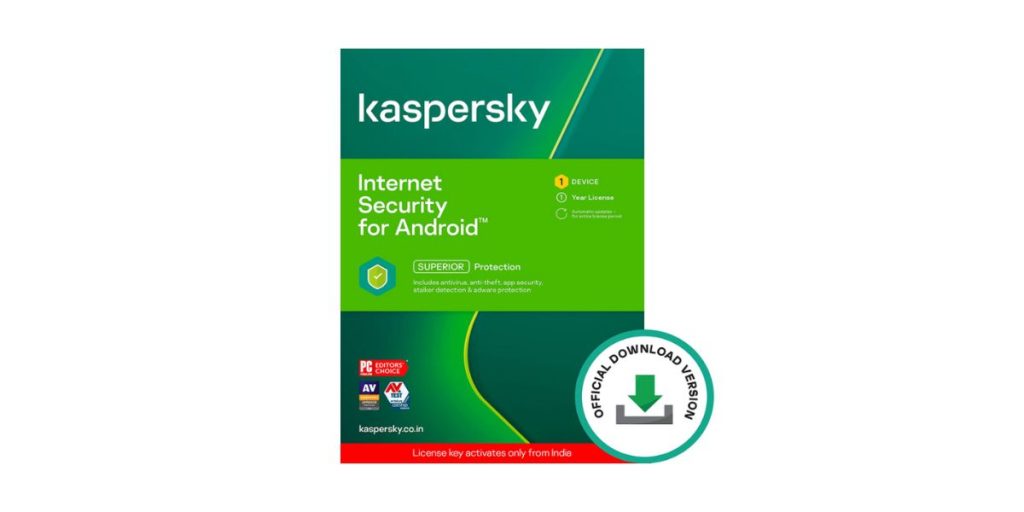
Kaspersky is one of the best antiviruses for Android. It has a 99.9% malware detection rate and offers complete security against viruses and other cyber threats. You even get premium features like real-time protection, anti-theft, web protection, and anti-phishing. These features are available for a period of one year.
Prominent Features of the Kaspersky Mobile Antivirus:
- Simple to use, instantly finds and deletes malware, Trojans, and viruses
- Defends your device against harmful viral assaults and keeps it safe and secure
- Protects your personal information on lost devices
- Blocks harmful websites, programs, and connections on the Internet
Pros:
- Simple and easy to use
- Control what others may see or access when they use your device
- Remote access to the device if lost
- Maintains the privacy of your contacts, calls, messages, and logs
Why We Picked the Kaspersky Mobile Antivirus?
The Kaspersky Mobile Antivirus guards your Android devices against viruses and risky websites while also assisting you in blocking obtrusive calls and messages and protecting your privacy. The remote solutions may assist in preventing the wrong hands from accessing sensitive information if your device goes stolen.
In order to protect you from dangers, Kaspersky’s advanced mobile antivirus and security technologies automatically analyse applications and files, block suspicious websites, and detect and remove harmful links from text messages.
Bitdefender Antivirus

Bitdefender antivirus protects your Android device against major online threats. It is light on the phone’s memory and does not affect your device’s performance. Bitdefender uses cloud-based scanning technology for malware detection to offer real-time protection for your devices. It even has a privacy advisor and app lock and is compatible with wearables. You can avail of all these benefits for up to one year.
Prominent Features of the Bitdefender Antivirus:
- The Bitdefender Antivirus provides protection to your Android with almost minimal battery effect
- Bitdefender offers your Android unrivalled cloud-based virus detection and a clever antitheft experience
- The antivirus also has a malware scanner that keeps your device free from outside threats
Pros:
- Comes with a VPN that gives you 200 MB of daily free traffic
- Anti Theft protection
- Provides App Lock and Privacy Advisor
Con:
- Cannot schedule scans
- Needs to be updated regularly
Why We Picked the Bitdefender Antivirus?
With almost minimal battery effect, BitDefender Mobile Security offers your Android device unrivalled cloud-based virus detection and a clever antitheft experience. The antivirus also comes with an app lock and privacy advisor to keep your device free from cyber attacks.
Avast Mobile Security

Avast offers a free antivirus app for Android. It protects against trojans, spyware, viruses, and fake websites. Some of its features are anti-theft, power saver, RAM booster, junk cleaner, firewall for a rooted Android device, web shield and Wi-fi scanner. You can even hide your photographs in a private photo vault. All these services are available to you for one year.
Prominent Features of the Avast Mobile Security Antivirus:
- Guards against malicious software and risky applications
- Aids in avoiding phoney websites by blocking links that are contaminated with malware
- Stores your private images in a vault that is only accessible to you and is encrypted
- Aids in locating your stolen or misplaced phone and allows you to lock or erase it remotely
Pros:
- Protects device against phishing attempts
- Provides Wi-Fi security and Junk Cleaner
- Anti Theft protection
- Provides a photo vault where you can store images in private
Why We Picked the Avast Mobile Security Antivirus?
With the most dependable antivirus program in the world for Android, Avast Mobile Security – Premium, you can defend yourself against viruses and other forms of malware. Receive notifications when applications with malware or adware are downloaded to your smartphone to safeguard your privacy.
Norton 360 Standard

Norton Security and Antivirus have a 100% detection rate. It removes malware, spyware or viruses and makes your Android device safe. You get features like real-time threat protection, performance booster, secure VPN, smart firewall, a password manager, and PC cloud backup, for up to one year.
Prominent Features of the Norton 360 Standard Antivirus:
- With Norton360, you can work from home and conduct business, bank, and shop without sacrificing device speed or on-device security
- The Norton 360 Standard has advanced anti-virus, anti-spyware, anti-malware, and ransomware protection
- The Norton 360 Standard has a password manager to manage passwords quickly
Pros:
- Secure cloud backup
- Does not affect the performance of your device
- Advanced anti-spyware and ransomware to protect the device
Why We Picked the Norton 360 Standard Antivirus?
The Norton 360 Standard is an award-winning antivirus from AV-Test for Best Protection and Performance. The antivirus includes a password manager to manage passwords and a smart firewall for PCs. Safe Cam also alerts you about attempts to access your webcam.
McAfee Internet Security

The best thing about McAfee Mobile Security and Lock is that it has an intuitive interface. It automatically detects cyber threats and keeps your device safe by securing it against trojans, malware, viruses, and malicious online attacks. Some of its features are anti-spam, password management, internet security, and web protection.
Prominent Features of the McAfee Internet Security Antivirus:
- The McAfee Internet Security is easy to use and install on your device
- The antivirus automatically finds and deletes malware, Trojans, and viruses
- The McAfee Internet Security defends your device against harmful virus attacks and keeps it safe and secure
Pros:
- Easy to use and install
- Auto updates system applications
- Ensures safe and secure browsing
- Blocks emails with phishing links
Cons:
- May slow down device performance
Why We Picked the McAfee Internet Security Antivirus?
McAfee Antivirus is one of the most popular brands of antivirus available in India. The antivirus can be easily installed and protects your device. It also has a password manager to save securely and auto-fill passwords. The antivirus ensures that you can browse safely on your device.
AVG Antivirus

AVG antivirus is a subsidiary of Avast technology. This express delivery software provides you benefits for up to one year and gives you access to Android antivirus, anti-theft protection, app lock, camera trap, web shield, app backup, and many more protection features. You can even track your smartphone, if lost, on Google Maps, lock it completely, and even delete all data remotely.
Prominent Features of the AVG Antivirus:
- The AVG Antivirus protects you against the most recent viruses, malware, spyware, and other unpleasant dangers while operating invisibly
- Locate and follow your stolen phone or tablet on Google Maps with the anti-theft phone tracker
- By locking any of your applications with a special pin number, you can stop anybody from prying into your personal photographs, messages, and documents
- When someone tries to unlock your smartphone three times, Camera Trap will capture a covert photograph of them and send it to you along with the date, time, and location of the occurrence
Pros:
- Helps lock the device or erase data remotely if it gets lost
- Can locate lost or stolen device
- App lock feature protects private documents, images, and messages
K7 Mobile Security
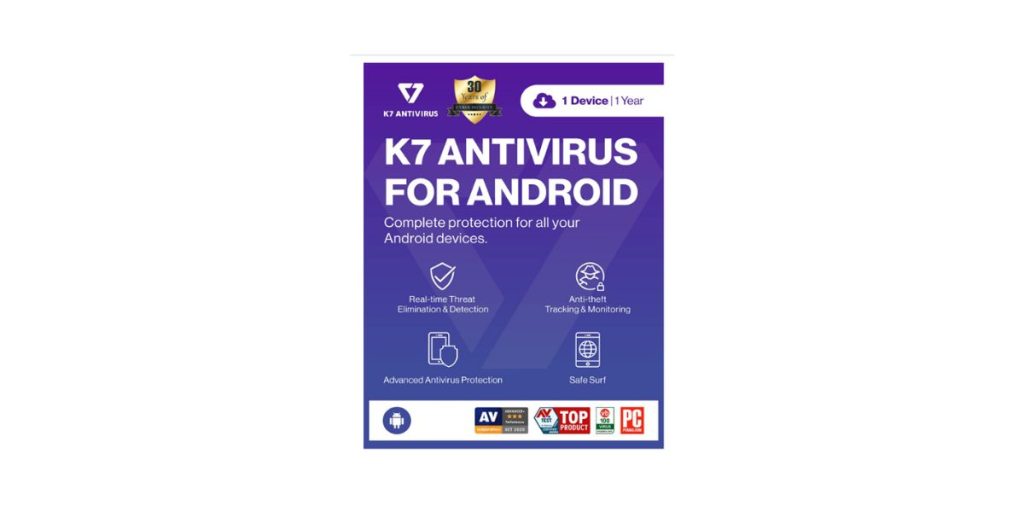
K7 Mobile Security is an advanced Android antivirus that protects smartphones from cyber attacks like viruses, spyware, phishing, malware, etc. You get the freedom to surf and browse the web without worrying about your device getting hacked. It also has a Wi-Fi advisor that warns you about potential networks, anti-theft technology, retrieval assist feature, remote data wipe, and contact backup and restoration. This antivirus is valid for one year.
Prominent Features of the K7 Mobile Security Antivirus:
- Protects your smartphone from viruses, malware, spyware, phishing, and other online dangers with advanced Android antivirus
- K7 Mobile Security for Android offers zero-day protection, allowing you to work, browse, bank, and shop with perfect confidence
- Protects your online identity and warns you about dangerous behavior with anti-theft device tracking
- Gives you the ability to back up all contacts and restore them
Pros:
- Hassle-free digital delivery and easy installation
- Real-time threat detection and elimination
- Data backup and restoration
Quick Heal Total Security
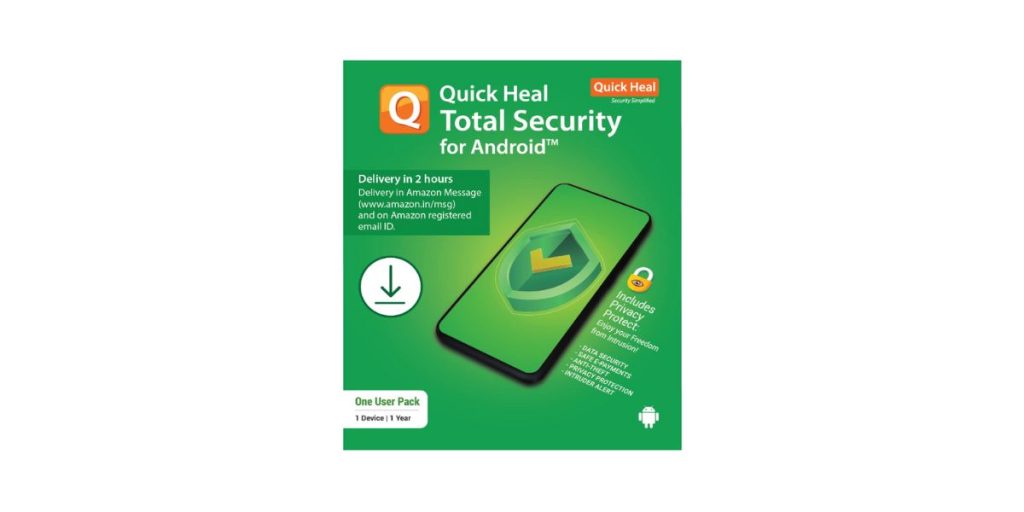
The Quick Heal Total Security antivirus is a complete security package for your device. It scans the device to detect malware, viruses, keyloggers, and fake apps while also preventing your device from being misused if it gets stolen. You can even lock your device or delete its data permanently from anywhere. It gets delivered via email within two hours of ordering it online.
Prominent Features of the Quick Heal Total Security Antivirus:
- Get complete defense against all viruses, malware, ransomware, and the most cutting-edge attacks with Quick Heal Total Security
- The antivirus blocks all unsafe links to keep you secure, so you may enjoy complete protection from any infected links
- Phone Booster will keep your Android handset operating at peak performance
- Receive immediate alerts whenever any mobile app or website attempts to access your private information
Pros:
- Can remotely lock smartphone or delete all of its data
- Parental Control and WiFi Security functions are available
- Amazingly quick and light on your device performance
Eset Mobile Security

Eset Mobile Security antivirus is designed especially for Android smartphones and tablets. It gets delivered via email and activates on Indian IP addresses. You get features like real-time scanning, security report, activity log, remote lock, app lock, phishing detection, remote siren and more. It also ensures payment protection, location tracking, SIM guard, and home network monitoring.
Prominent Features of the Eset Mobile Security Antivirus:
- Avoid harmful websites and outside meddling with the Eset Mobile Security Antivirus
- To prevent malware from entering your smartphone, every attached USB device will be examined first
- To get in touch with the finder, send a personalized message to the lost smartphone
- When the gadget is reported missing, the location is uploaded to myesetcom and shown on the map, allowing you to determine its whereabouts quickly
Pros:
- Provides real-time scanning
- Provides location if device gets stolen
- Locks device if an incorrect password is entered
HackShield Mobile Security

HackShield Mobile Security’s Ultimate Security Suite covers over 25+ security features packed in one app. It is suitable for Android smartphones and has a user-friendly interface. This app lets you know about hidden apps, detects phishing, monitors social accounts for unidentified logins, detects data breaches, and has proximity sensors for pick-pocketing alerts.
Prominent Features of the HackShield Mobile Security Antivirus:
- The HackShield Mobile Security has anti-spying and anti-theft features to protect your device
- The software is user-friendly and has an easy layout
- The antivirus keeps your device technically secure by keeping up to date on potential risks in the digital realm and offering remedies
Pros:
- User-friendly interface
- Anti-spying and anti-theft protection
- Proximity sensors to prevent your device from getting stolen
Trend Micro Mobile Security

Trend Micro Mobile Security is valid for one year. It protects the device against ransomware, secures privacy on social media, boosts mobile device performance, prevents unauthorised access to the device and works against viruses, malware, and other cyber threats. It also allows you to locate your lost device and guards against identity theft.
Prominent Features of the Trend Micro Mobile Security Antivirus:
- The Trend Micro Mobile Security Antivirus provides ransomware defense, antivirus software, and online kid safety
- Enhances the efficiency of mobile devices and protects social media privacy
- Provides protection against identity theft and phishing schemes
- App lock feature to stop unauthorized access to programs
Pros:
- Helps locate the device if lost
- Blocks risky websites to protect against viruses
- Prevents privacy dangers on Facebook and risky links in messaging applications
- Allows you to limit or filter online access for children
eScan Mobile Android Security

Your Android-based phone is protected by eScan Mobile Security for Android against virus assaults, data loss, privacy risks, data theft, and more. It safeguards the data of your lost or stolen smartphone with its cutting-edge anti-theft capabilities using its remote lock, Wipe Data, and Data Blocking functions. In addition to blocking access and providing remote cleaning to remove personal information from your device, eScan enables remote anti-theft online control of your device.
Prominent Features of the eScan Mobile Android Security Antivirus:
- Blocks obnoxious calls using the eScan Call Filter function that uses a special Whitelist and Blacklist feature to prohibit unauthorised calls
- Monitors your children’s online activity by limiting your kids’ access to inappropriate websites
- Examines the security of installed applications With the Privacy Advisor function
Pros:
- Safeguards data on stolen or lost devices
- Provides backup for all interactions
- Evaluates the security of installed applications
Sophos Mobile Security
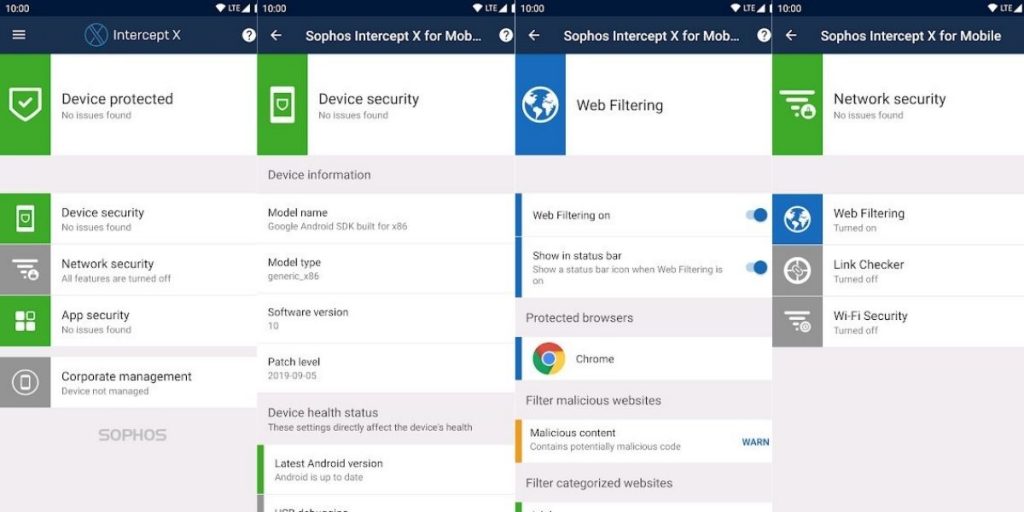
For businesses and governments throughout the globe, Sophos is a leader in IT security. Sophos has been a winner of the AV-Test Awards. It provides malware protection, theft protection, web filtering that blocks illegal sites, app locker, Wi-fi security, privacy advisor, secure QR code scanner, OTP authenticator, and much more. Available for free download via the Google Play Store, it is also known for its effective VPN coverage.
Prominent Features of the Sophos Mobile Security Antivirus:
- Without affecting speed or battery life, this software completely safeguards your Android smartphone and your privacy
- Blocks websites that contain harmful, unwanted, or illicit information
- Scan links in non-browser programs you use to click on them for harmful or inappropriate material
Pros:
- Password-protect your applications
- Request guidance on enhancing device security
- Run security checks when scanning QR codes
Security Master

Security Master is an all-in-one security app that protects your phone from malware, viruses, and other potential online threats. It has paid and free versions that offer amazing features like junk cleaner, notification cleaner, memory booster, privacy risk detection, battery saver, and fast security scan. You can download it via Google Play Store for free.
Prominent Features of the Security Master Antivirus:
- Battery Optimization analyzes battery utilization and keeps track of all open programs that consume power while not in use
- Memory Cleaner removes garbage files, download directories, and program cache
- Device Cooler prevents running unnecessary programs, which lowers CPU use
Pros:
- Cleans cache memory
- User-friendly and minimalist design
- Monitors and notifies you of impending device update
Cons:
- Too many advertisements
Avira Antivirus Security
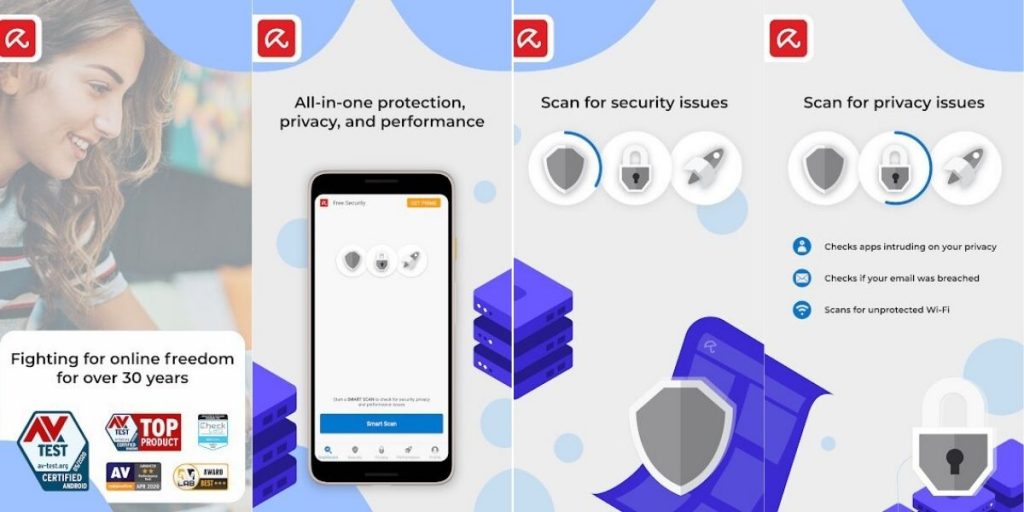
Avira is a lesser-known security app, but it is equally reliable. Available for free on the Google Play Store, this antivirus security app is loaded with protection features for your Android device. It offers a secure VPN connection, locks confidential apps, provides web protection, scans emails for breaches, protects camera and microphone, controls sensitive permissions, and scans networks for potential threats. It also has a cell phone tracking feature that allows you to find and recover your lost phone.
Prominent Features of the Avira Antivirus Security:
- Checks to see whether your email addresses or accounts have been compromised
- Optimises the memory and storage on your device to make it run quicker
- Displays which applications ask for access to private information
- Aids in locating, tracking, and recovering a stolen or misplaced phone
Pros:
- Prevents spyware and adware from being installed
- Protect your devices against ransomware
- Lightning-fast VPN
- Block harmful websites
Final Word
Android is the most widely used operating system in the world. Therefore, it makes for a sizable target for cyber-attacks and threats. Therefore, installing antivirus to protect your device is necessary. Based on our research, the Kaspersky Mobile Antivirus, Bitdefender Antivirus, and Avast Mobile Security are our top picks for the best antivirus for Android in India. While making our recommendations, we took into consideration factors like device, effectiveness, anti-theft protection, and other factors. Let us know which one worked out best for you.
FAQs
Which is the best antivirus for Android mobile?
According to us, Kaspersky Mobile Antivirus, Bitdefender Antivirus, and Avast Mobile Security are the best antivirus for Android mobile devices in India. However, we recommend that you go through our entire list and choose one that is best suited to your requirements.
Which free antivirus is best for Android phones?
The Sophos Mobile Security, Security Master, and Avira Antivirus Security are the best free antivirus for Android phones in India. These software products have additional features like junk cleaner and memory booster as well.
How do I scan my phone for viruses?
Antivirus software is the safest method to guard your Android against viruses. However, one may also use the built-in program Play Protect as a backup defense. Select the Play Store app to activate. In the top left corner, choose the menu. Activate the option to run a security threat scan on your device.
Is free antivirus safe?
You may safeguard yourself against common, well-known computer infections with free anti-virus software. However, they can expose you to dangers that are still unidentified.
Does Samsung have built-in antivirus?
In order to secure the operating system from tampering and to further separate professional and personal data, Samsung Knox adds another layer of security. This may help to a great extent in reducing the effects of these growing malware threats when used in conjunction with a contemporary antivirus program.
Why Trust CashKaro Reviews?
Highly experienced and competent researchers at CashKaro work hard to provide you with the finest market suggestions available online. To create a list of products you can trust, we evaluate various products and compare them based on a variety of factors. We considered the device, effectiveness, anti-theft protection, and other aspects while making our recommendations for the best antivirus in India. We really hope that this list will assist you in reaching an educated conclusion.





